
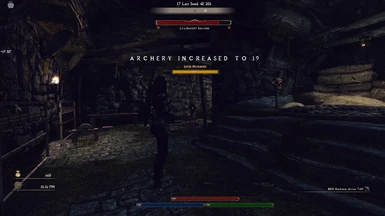
Pay a great attention to apostrophs and brackets, it may sound stupid but the font used ingame is very strict on characters. There is one first thing you should remember before starting to add any text in the input field: If you haven't any basic skills in web formating don't worry, it's really, really simple!ġ.

To have your text nicely formated in your book, with the title on a first page, well centered, and the content coming on the next page, nicely as well, you have to use various tags that are quite similar to HTML formating. If the book appears correctly then you can place it in the world, add it to level lists etc.


 0 kommentar(er)
0 kommentar(er)
